|
|
|
Customizing Your Sims
Each individual sim can have his or her own graphics for swimsuit, pajamas, formal attire (wedding clothes) and body. This can be acheived most easily at the sims creation, when all you have to do is just keep the names of the various clothing files the same, but you can alter it after the fact, as well as the graphics for the heads and normal clothing, using a hex editor.
This really isn't new, but I had had the Sims for several months before I heard of it, simply because no one really spelled it all out. So I'm writing it down for people that hadn't heard of it.
Custom Clothes at Creation
This is simple. Just create the various bits of custom clothing, and name them with the same name used for the the skin that sim will use.
For instance, I made a skin for a Sim I plan on calling Karry. So I create the skin for her, and save it as B300FaFitLgt_Karry.bmp (The B300 is the mesh the skin is for, FA is for Female Adult, Fit is for the Fit mesh, Lgt is light skinned)
The name of that skins is 'Karry'. So I name the other skins to 'Karry'
PajamaFlgt_Karry - Pajamas for her. F for females, M for males. LGT is the skin color (also be med or drk)
NFFitLgt_Karry - her bare skin (nude). N is for nude, F for female (can also be M), Fit is the body type, and Lgt is skin color.
UFFitLgt_Karry - this is her swimsuit (U apparently stands for 'undies', but is used when they swin or use the hot tub). The rest is like the above
FFFitLgt_Karry - for her formal wear.
You can also change the hand textures, but that gets a bit more involved.
Customizing after a sim is born/created
Luckily, what pajamas they wear can be changed without using a hex editor. Simply find the name of the skin that that particular sim is wearing, and create a pajama file using the same formula. For example, say I want to change what sort of pajamas is used for sims using the popular barbian warrior skin (from one of the skin packs).
I look for the name of that skin, and find it's:
B200FAFitlgt_BWar.bmp
So, I create a bmp for the pajamas named 'PajamaFlgt_BWar.bmp'. And it will be used in the game.
The other things are a bit tricker. But basically, you need to find the apropriate UserXXXXX.iff file, in the \Userdata\Characters folder. You can use Sandra Linkletters 'Simusers' program to generate a list of the name and basics of each sim, including the number of the user file it uses.
Anyway, once you get that, you open it up in a hex editor. Look for a block that starts with BODY= (usually I just do a search on it)
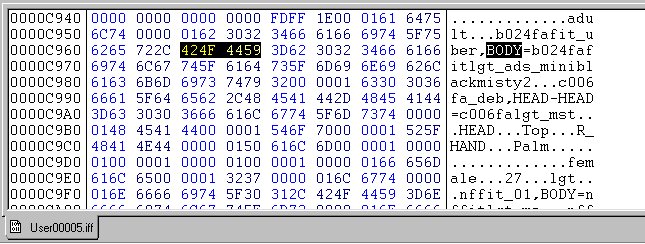 :
:
You'll see something like
b024fafit_uber,BODY=b024fafitlgt_ads_miniblackmisty2
The first is the filename of the mesh used for the Sims regular clothes, and the second is the filename of the bmp used (minus the extension). If you want to change the , you can just edit this. It's tricky, because it really needs as long as the old filename, or shorter. (If shorter, overwrite with .....s)
Next you have
c006fa_deb,HEAD-HEAD=c006falgt_mst
This is the same thing, only for the sims head. The left is the mesh, the part after = is the bitmap. In this example, it was originally Deb, but I changed it to mst.
Next we have
nffit_01,BODY=nffitlgt_01
Again, this is the same thing, only this is for the nude body of the sim. The left is the mesh, the name after = is the bitmap. This example is the default. This can be annoying, because you have only 2 possible characters. So, you're limited to how many you can have, since there are only so many 2 character combinations. I'd guess about 150 or so. That might seem a lot, but I have 450 sims total in 7 neighborhoods. A year from now I could have triple that.
Next you have
nffit_01,BODY=uffitlgt_undies01
Once again, it's the same. This time it's for swimwear. Note that it defaults to the same mesh as nude bodies. This time you have a lot more characters to work with.
Then you skip a few lines down (it's data for the hands used when they're swimming, which most people don't want to bother with - if you do, it's pretty obvious)
fffit_01,BODY=fffitlgt_01
This is the formal dress they use. It works the same as the above. Since formal wear is rarely used (only when getting married or when changed deliberately to when using a dresser), you probably won't bother with it. But it's there to change if you want. The Dresser does make it more useful, especially for gay sims, since they don't get married. .
[ Main ]